Backup, backup, backup…
A hard lesson learned about backups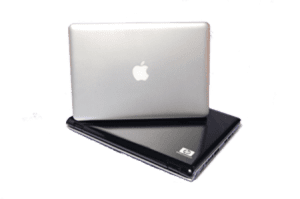
You would think after working so many years it IT, that I would know better.
Tonight I received a call from a friend, that deleted a file he was working on.
One of my questions was “didn’t we setup Dropbox for you?”
His response “I wasn’t working in Dropbox, it’s a long story…”
I haven’t heard back yet if the app I helped him download to restore files worked, will know more tomorrow. Was nice to be able to help someone out.
Now, the rest of the story…
I am working on a project and was trying to restore a WordPress website to migrate it. Well, the process was not going as I had hoped. I quickly wanted to “clean up” the remnants of some failed attempts. I fired up FileZilla and access the files on the server remotely. Select all. Delete.
Simple.
What I realized about 10 minutes later, was I deleted the root files from the web server I was working on, not the dev site – BIG MISTAKE. HUGE.
No problem, I will restore from a backup…. uh…
I had never installed the backup software and backed up the root site – I was lost. Files gone. Not good.
Luckily, the hosting service I use does their own backups. I was able to open a ticket and get the files restored (12 – 24 hour response).
It must be my lucky day, as the files were restored for me within 2 hours. I was 2 hours of terror, as I struggle looking for any type of backup, notes, anything to help me get the site back. I could not locate anything.
Lesson learned:
Install backup software first and automate the schedule second. Then continue developing.