Technology 101 – what are websites?
What is a website?
People surf the internet daily, going from website to website, looking for specific stuff with search engines and finding all sorts of information. Have you ever stopped to think, “What is a website”? How are Websites put together? Keep reading for an introductory overview of what websites are and how they are typically assembled.
Many people and businesses have created websites and they serve a very necessary function—to give people information. When we look at websites and web pages, what are we REALLY looking at?
A website, at its simplest, is a collection of files (documents) that are displayed on the internet. These files are stored on a server that has a connection to the internet and many people can access it at once. A server is simply a computer that is specifically built to allow many people to access its resources. On the other hand, your personal computer is built for one person to use at a time.
The files on the server (Web Server) are usually for public consumption. When I say usually, it is because some sites are blocked or restricted. Restrictions could be for privacy concerns (age limitations) or information concerns (personal information).
Web servers are hosted on the internet, which is a public network connecting many computers.
The capability to see websites is made possible by the use of web browsers. Web browsers are applications that convert the files on the server and make them readily readable by humans. The most common web browsers are Google Chrome, FireFox, Safari, and Internet Explorer (IE).

Let’s review a some key terms we just covered:
- Website – a collection of documents or files hosted on a web server, typically for public consumption
- Web Server (server) – a purpose built computer that allows the sharing of resources by many people
- Personal Computer – a device that processes information and displays output. Consists primarily of: motherboard, hard drive, memory, processor, keyboard, and monitor.
- Network – Connection between computers to allow them to “talk” to each other. Talk = share information.
- Web Browser – Application on a personal computer that makes web files readable by people.
A webmaster hosts files on her web server. These are published and available to be seen by people on the internet.
A user connects to the internet and browses to websites.
The pages of the website are downloaded to the personal computer and displayed in the web browser window.
When a person types in another address, or clicks a website link, the process repeats itself.
This is just a quick overview of how it all works. There is a LOT more detail to each piece of the puzzle.
I will be reviewing setting up a website, creating social media pages, linking them together and more! If there is anything you would like to know more about please let me know.
As always, Truly Blessed!
Computing, Consulting & Training, LLC
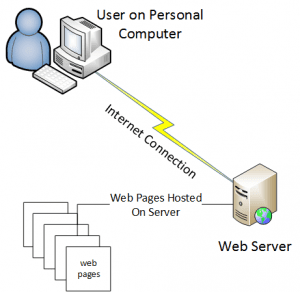

Nice explanation, Dennis! Thanks for sharing it.
Thanks Jan!